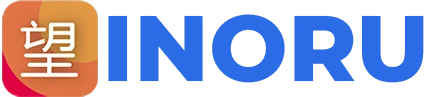The Rise of LLMs and Why They Matter for Your Business
The Growing Impact of Language Models in AI
Artificial Intelligence (AI) has been shaking things up for a while now, but nothing has captured attention quite like language models (LLMs). Whether you’re chatting with customer support, getting recommendations from a virtual assistant, or watching real-time translations pop up on your screen, chances are LLMs are at work behind the scenes.
LLMs—large language models—are like the superheroes of AI. They’ve evolved from basic text generators to highly advanced systems that understand, process, and generate human language. What makes them special? Well, they’re trained on massive datasets, which means they can handle all sorts of linguistic tasks with impressive accuracy. Whether it’s analyzing text for sentiment or creating chatbot conversations that feel almost human, LLMs are revolutionizing how businesses interact with customers, data, and technology.
Why Your Business Needs to Leverage LLMs Today
So why should your business care about LLMs? In simple terms, they give you an edge. Imagine having the ability to automate responses to customer queries, analyze thousands of product reviews in seconds, or even predict what your customers might need next. LLMs make all of that possible.
In today’s fast-paced world, customer expectations are higher than ever. They want instant answers, personalized recommendations, and seamless experiences. Businesses that leverage LLMs can deliver all of this—without breaking a sweat. By automating tasks and providing smarter, data-driven insights, LLMs help you stay ahead of the curve, leaving more time for you to focus on what really matters: growing your business.
Exploring Everyday Applications of LLMs: From Chatbots to Sentiment Analysis
Let’s take a quick tour of where LLMs shine the most in business:
- Chatbots and Virtual Assistants: These digital helpers can answer customer questions, offer support, or even handle basic transactions. Powered by LLMs, they can understand customer intent and respond in natural, conversational ways—no more robotic answers!
- Sentiment Analysis: Imagine reading 10,000 customer reviews by hand. Now imagine doing it in seconds. That’s sentiment analysis, and LLMs excel at it. They can process huge amounts of data and tell you how customers feel about your products or services—happy, frustrated, indifferent, you name it.
- Language Translation: Whether you’re a global business or just trying to cater to non-English-speaking customers, LLMs can provide accurate, real-time translations. No more awkward, out-of-context phrases.
- Content Generation: Need a blog post, product description, or email draft? LLMs can help you produce high-quality content at scale, saving your team time while maintaining consistency and tone.
In a nutshell, LLMs aren’t just the future of AI—they’re the present. And if you’re not using them yet, you’re missing out on powerful tools that can transform how you do business.
Introducing LangChain: Your Gateway to Building LLM-Powered Applications
What Exactly is LangChain, and Why Should You Care?
Now that we’ve established the magic of LLMs, let’s talk about LangChain—the secret sauce to building LLM-powered applications with ease. LangChain is like your AI toolkit, designed to simplify how you work with large language models. It brings all the components you need to create powerful language model applications together under one roof.
But here’s the kicker: LangChain is modular and highly flexible. So whether you’re a beginner just dipping your toes into AI or a seasoned developer, LangChain meets you where you are. From integrating APIs to customizing workflows, LangChain makes the process of building LLM apps feel like assembling Lego blocks—you piece everything together, and before you know it, you’ve built something amazing.
The Power of LangChain’s Modular Framework
What sets LangChain apart from the rest? Its modular framework. This means that you don’t have to reinvent the wheel every time you start a new project. With LangChain, everything is broken down into components (like chains, prompt templates, and agents). You can mix, match, and customize these components depending on your needs.
Need to build a chatbot that can handle multiple languages? Easy. Want to create a sentiment analysis tool that pulls data from various sources? Done. With LangChain, you have the flexibility to create exactly what your business needs without getting bogged down in the technical weeds.
How LangChain Simplifies LLM Integration
Let’s face it—working with large language models can be intimidating. The idea of wrangling APIs, managing data, and configuring models might sound like a developer’s nightmare. But LangChain simplifies it all.
LangChain provides ready-made tools to seamlessly connect LLMs to your application. Whether you’re using OpenAI, Hugging Face, or any other provider, LangChain acts as the glue, handling the integration so you can focus on building your app. In short, LangChain takes the complexity out of working with LLMs, so you can get to the fun part—creating innovative applications that drive real business value.
Setting the Stage: What You Need Before You Start
Must-Have Tools and Technologies: From Python to APIs
Before you start building your LLM-powered application, let’s get you geared up with the right tools. The good news? You don’t need a truckload of equipment—just a few essentials.
- Python: If you’re not already familiar with Python, it’s time to get acquainted. It’s the go-to language for most AI and machine learning projects, and LangChain is built with it. Luckily, Python is known for being beginner-friendly.
- LangChain Framework: Obviously, you’ll need to install LangChain. A quick
pip install langchainwill get you set up and ready to go. - API Key from an LLM Provider: Whether you’re using OpenAI, Cohere, or another LLM provider, you’ll need to get an API key. This allows your app to communicate with the language model and send/receive data.
- Version Control: It’s always a good idea to use version control tools like Git to keep track of changes in your code. Not necessary, but it’ll save you headaches down the road!
Creating a Clean Slate: Setting Up Your Development Environment
You wouldn’t build a house without first laying the foundation, right? The same goes for building LLM-powered applications. Setting up a clean and organized development environment is key to a smooth building process.
- Create a Virtual Environment: A virtual environment is like a sandbox where you can install all the necessary libraries and dependencies for your project without affecting your system as a whole. It keeps things tidy.
- Install Necessary Packages: Once your environment is ready, go ahead and install the required packages. You’ll need LangChain, OpenAI (or your preferred provider), and any other tools you plan on using.
- Version Control: If you’re working on a team or foresee your project growing, using Git and GitHub is a good call. It helps keep everyone on the same page and makes tracking changes a breeze.
python -m venv myenv
source myenv/bin/activate (for Mac/Linux) or myenv\Scripts\activate (for Windows)
Essential Skills for Developers and Teams to Master LLMs
Building LLM-powered applications isn’t rocket science, but there are a few skills that’ll make the journey smoother:
- Basic Understanding of AI/ML Concepts: You don’t need a PhD in AI, but knowing the basics of how language models work—like how they process data and generate responses—will make a world of difference.
- Familiarity with APIs: Since you’ll be working with APIs to integrate your language model, being comfortable with RESTful APIs is a big plus.
- Problem-Solving Mindset: No matter how well you prepare, building an LLM-powered app will come with its share of bumps in the road. Having a mindset focused on troubleshooting and iterating will help you overcome these challenges quickly.
Ready to Build Your Own LLM Application with LangChain?
Schedule a MeetingLangChain Components: The Building Blocks of Your LLM-Powered App
When you’re building any application, it’s important to start with a strong foundation. For LLM-powered applications, LangChain provides all the essential building blocks. These aren’t just your average nuts and bolts—they’re designed to help you create a highly flexible, efficient, and powerful app. Let’s take a closer look at the core components of LangChain that will bring your LLM-powered application to life.
Components and Chains: How They Bring Your App to Life
At the heart of LangChain is the idea of components and chains. Think of components as individual puzzle pieces, each one responsible for a specific function—like generating a response or analyzing sentiment. On their own, these components are useful, but when you link them together in a chain, they can create dynamic workflows that tackle more complex tasks.
For instance, in a customer service chatbot, you could chain together components that handle intent recognition, sentiment analysis, and response generation. By chaining components, you allow the application to smoothly transition between different tasks, creating a cohesive and intelligent workflow.
Understanding Prompt Templates and Dynamic Values for Personalization
If you want your LLM-powered app to feel truly responsive, you’ll need to make use of prompt templates. These are pre-written prompts that guide the AI in generating the right type of response. But here’s the twist—prompt templates can be personalized with dynamic values.
Let’s say you’re building a travel recommendation bot. Instead of a generic, one-size-fits-all prompt, you can use a template like:
"I really want to travel to {location}. What should I do there?"
By dynamically inserting the user’s input (like "Rome" or "Tokyo") into the template, you can give personalized responses that feel tailor-made for each user. It’s like handing the AI a script, but letting it improvise based on user interaction.
Example Selectors: Tailoring Responses with Precision
Not all AI-generated responses are created equal. Sometimes, you want your LLM to zero in on specific examples from its training data to give the most accurate and relevant responses. This is where Example Selectors come in handy.
Example selectors work by prioritizing certain data or excluding irrelevant examples. Imagine you’re running a support bot for a software product. If a customer asks a question about "error codes," the example selector can sift through the model’s data and highlight responses specifically about troubleshooting. This keeps the conversation relevant and cuts out any fluff.
Output Parsers: Formatting and Structuring Your AI’s Output
Once your LLM processes a user’s input, you want its response to be clean, structured, and easy to read. That’s where Output Parsers come in. These parsers are like the polishers of the AI world—they take raw responses and make them presentable.
Output parsers can do everything from removing unwanted content to formatting responses in a specific way. For instance, if your app needs the output to be structured as a JSON object, an output parser can transform the text into the desired format. This is especially useful when working with APIs or databases that require a specific data structure.
Document Loaders and Text Splitters: Handling Data for Seamless Integration
An LLM’s power lies in how well it can process and retrieve information. But before that can happen, you need to get the data into the right format. This is where Document Loaders and Text Splitters come in.
- Document Loaders make it easy to import data from a variety of sources—whether it’s a PDF, webpage, or text document. The loader extracts and structures the content for the LLM to process.
- Text Splitters, on the other hand, take large chunks of data and break them down into smaller, manageable pieces. This ensures that the LLM doesn’t get overwhelmed and can process the content efficiently.
These tools are crucial when working with large datasets or text-heavy applications, as they streamline how data flows into your application and make sure everything runs smoothly.
Step-by-Step Guide to Building Your First LangChain Application
Ready to get your hands dirty? Now that you’ve familiarized yourself with LangChain’s components, it’s time to build your first LLM-powered app. Don’t worry—it’s easier than you think! Follow this simple, step-by-step guide, and you’ll be up and running in no time.
Start from Scratch: Creating and Configuring a LangChain Project
Every great app starts with a solid foundation. Here’s how you can set up your LangChain project from the ground up.
Step 1: Install LangChain and Its Dependencies
The first thing you’ll need is LangChain itself. Run the following command to install the framework along with any necessary dependencies:
pip install langchain
Depending on your language model provider (OpenAI, Cohere, etc.), you’ll also need to install their SDK. For instance, to use OpenAI’s models, you would run:
pip install openai
Depending on your language model provider (OpenAI, Cohere, etc.), you’ll also need to install their SDK. For instance, to use OpenAI’s models, you would run:
pip install openai
Step 2: Obtain Your OpenAI API Key
To access an LLM, you’ll need an API key. Head over to OpenAI or your chosen provider’s website, create an account, and generate an API key. Make sure to store this key somewhere safe—it’s the lifeblood of your application’s interactions with the language model.
Step 3: Writing Your First LangChain Script
Now that everything’s set up, it’s time to code. Let’s start by creating a basic LangChain script that generates a simple response from an LLM.
Generate a Simple Response from Your LLM
Here’s a quick script that uses OpenAI’s language model to generate text based on a prompt:Chaining Components to Build an Interactive Workflow
Want to take it up a notch? Let’s create an interactive workflow using chained components. For instance, you could create a customer service chatbot that first detects the user’s intent (e.g., "problem" vs. "compliment") and then generates an appropriate response.
Here’s an example of chaining sentiment analysis with response generation:
from langchain.llms import OpenAI
# Insert your API key here
llm = OpenAI(model_name="text-davinci-003", openai_api_key="YOUR_API_KEY")
# Define your prompt
prompt = "Tell me a joke."
# Get a response from the LLM
response = llm(prompt)
print(response)
Run this script, and voila—you’ve just built your first LLM-powered app that tells jokes!
from langchain.chains import SimpleChain
def detect_sentiment(text):
# Placeholder sentiment analysis function
if "problem" in text.lower():
return "negative"
else:
return "positive"
def generate_response(sentiment):
if sentiment == "negative":
return "I'm sorry to hear that! How can we assist you further?"
else:
return "Great to hear! Is there anything else we can help with?"
chain = SimpleChain(input_key="text", output_key="response", steps=[detect_sentiment, generate_response])
user_input = "I have a problem with my order."
print(chain.run(user_input))
Step 4: Customizing Your Application with Prompt Templates and Example Selectors
To make your app feel truly intelligent, you’ll want to personalize it with prompt templates and fine-tune it using example selectors. Customize your prompt templates based on the user’s input, and ensure your LLM is drawing from the right examples for a more accurate and relevant response.
For example, create a dynamic prompt:
from langchain import PromptTemplate
template = "I want to visit {city}. What are some must-see attractions there?"
prompt = PromptTemplate(input_variables=["city"], template=template)
final_prompt = prompt.format(city="Paris")
print(final_prompt) # Outputs: I want to visit Paris. What are some must-see attractions there?
Step 5: Testing and Debugging Your LangChain App
Finally, every app needs a bit of trial and error before it’s perfect. Test your application by feeding it different prompts and see how it responds. If you run into any issues, debugging tools (such as printing outputs at each stage) can help you figure out where things went off track.
- Check response accuracy: Make sure the LLM’s responses align with your expectations.
- Debug chains: If your chain isn’t behaving as expected, print each step to see where it might be breaking down.
And just like that, you’ve built your very own LLM-powered application using LangChain. With a little customization and testing, you’ll have a powerful tool ready to make waves in your industry.
Looking to Create a Custom LLM-Powered App?
Get in touch with usGoing Beyond the Basics: Advanced Features and Customization
So, you've got your LLM-powered application up and running with LangChain. That's great, but you're probably wondering—what next? Well, this is where things get really interesting. Once you've mastered the basics, LangChain opens up a world of advanced features that can take your application from good to exceptional. Let’s explore how you can supercharge your app with customization and fine-tuning.
Using Agents to Dynamically Respond to User Queries
Imagine having an application that not only answers questions but also decides how to answer them based on the user’s input. That’s what agents do in LangChain—they’re like smart, decision-making layers that sit on top of your application. Agents dynamically choose which tools or processes to use depending on the user’s query. Think of it like this: if your app is a toolbox, then an agent is the handyman who knows exactly which tool to pick for the job.
For example, if a user asks, "What’s the weather like in New York?", an agent could recognize that it needs to pull data from a weather API. But if the next question is, "Can you translate this text into Spanish?", the agent switches gears and accesses a translation model. By using agents, you can make your application far more dynamic and versatile—able to handle a variety of tasks without hardcoding responses.
Leveraging VectorStores for Efficient Information Retrieval
Have you ever tried to find a needle in a haystack? That’s what it can feel like when your application has to sift through large datasets for relevant information. Enter VectorStores—a powerful way to store and retrieve data based on semantic meaning, rather than simple keywords. This means that your LLM can retrieve information that’s contextually similar to the user's input, even if the exact terms don’t match. It’s like searching with Google, but on steroids.
For example, let’s say you have a large document of product reviews. If a user asks about "durability," VectorStores can help your application find all mentions related to product longevity—even if the exact word "durable" isn’t used. This makes information retrieval not only faster but also far more accurate.
Enhancing Performance with Indexes and Retrievers
When dealing with massive datasets, performance can be a real issue. No one wants to wait around for slow responses, especially when instant answers have become the norm. That’s where indexes and retrievers come into play. Think of indexes like a super-organized filing system that makes it easy to pull up information in an instant. Retrievers, on the other hand, are like the fast and efficient librarians who know exactly where to find the book you’re looking for.
By organizing your data with indexes and retrievers, you ensure that your application can handle complex queries without sacrificing speed. Whether you're building a customer service chatbot or a knowledge base, these tools make sure your app is responsive and ready for action.
Building Specialized Tools with LangChain’s Toolkits
Sometimes, off-the-shelf solutions just won’t cut it. You need something tailored—something that fits your business’s unique needs like a glove. That’s where LangChain’s toolkits come in. These toolkits are essentially pre-built chains and components designed for specific tasks, but they’re flexible enough for you to tweak and customize as needed.
Want to build a chatbot that handles not just text-based queries but also voice commands? There’s a toolkit for that. Need a tool to summarize documents on the fly? You can build one using LangChain’s existing components, and customize it to meet your exact requirements.
Fine-Tuning LLMs for Specific Use Cases
Last but certainly not least, we have fine-tuning. LLMs are incredibly powerful right out of the box, but sometimes you need to tweak them for specific use cases. Maybe your application is focused on a niche industry, and you need the language model to understand specialized jargon. Or maybe you want to train it on customer-specific data for better personalization.
Fine-tuning allows you to adjust the model’s parameters and training data so that it better aligns with your business needs. This ensures that your LLM is not just general-purpose but laser-focused on delivering the most relevant, accurate responses for your specific application.
Best Practices for Creating High-Performance LLM-Powered Applications
Building a functional LLM-powered application is one thing, but building a high-performance one? That’s where the challenge lies. Whether you’re aiming for speed, accuracy, or scalability, there are a few best practices that can ensure your app runs smoothly and effectively.
Choosing the Right Language Model for Your Application
First things first—pick the right LLM for the job. Not all language models are created equal, and your choice will heavily influence your application’s performance. For instance, OpenAI’s GPT-3 might be great for general-purpose tasks, but if you’re dealing with customer-specific queries, you might need a model that’s been fine-tuned for your industry.
Ask yourself:
- What type of data will my app handle?
- Do I need a model that excels at conversation, translation, or sentiment analysis?
By choosing the right LLM from the get-go, you set your application up for success.
The Importance of Clean, Structured Data in LLM Workflows
Garbage in, garbage out. That’s the golden rule when it comes to AI, and it’s especially true for LLMs. Clean, structured data is crucial for ensuring your application performs at its best. If your input data is messy or inconsistent, your LLM will struggle to provide meaningful results.
Make sure you preprocess your data before feeding it into the model. This might involve removing unnecessary information, standardizing formats, or even translating text into a common language. The cleaner your data, the better your model’s output.
Preprocessing and Fine-Tuning for Maximum Accuracy
To take things a step further, preprocessing your data can involve not just cleaning it up but also preparing it in ways that maximize accuracy. For example, splitting long documents into smaller chunks helps the model process information more efficiently. You can also fine-tune your LLM to focus on specific tasks or data sets.
Fine-tuning, as mentioned earlier, is your secret weapon for tailoring an LLM to your needs. It’s like giving the model a crash course in your business—making it more knowledgeable and accurate for the specific tasks you throw at it.
How to Ensure Your App Scales with Ease
Scalability is one of the trickiest challenges when developing any application, and LLM-powered apps are no exception. As your user base grows, your app needs to be able to handle an increasing volume of queries without slowing down. Here’s how to ensure it scales smoothly:
- Optimize Data Retrieval: Use VectorStores and efficient retrieval mechanisms like indexes to keep response times low.
- Load Balancing: If your app is handling high traffic, distribute the load across multiple servers to avoid bottlenecks.
- Monitor and Update Regularly: Keep an eye on performance metrics and make adjustments as needed. Regularly updating your app and its language models will help keep everything running smoothly as demands evolve.
By following these best practices, you’ll not only create a high-performance application but one that’s capable of scaling as your business—and its needs—grow.
Real-World Applications: Bringing Your LLM-Powered App to Life
So, you’ve built an LLM-powered application with LangChain—now what? The possibilities are endless! Whether you want to revolutionize customer service or streamline content moderation, LangChain’s flexibility makes it easy to turn your ideas into functional, dynamic applications.
From Idea to Execution: Developing Chatbots, Virtual Assistants, and More
One of the most exciting uses of LangChain is in building chatbots and virtual assistants. These AI-powered tools can handle customer inquiries, automate simple tasks, or even engage users in casual conversation. By combining LangChain’s modular components with a powerful LLM, you can create chatbots that not only understand complex queries but also respond in natural, human-like ways.
For example, imagine you’re running an e-commerce business. A chatbot built with LangChain could assist customers by recommending products, answering questions about delivery times, and even processing orders. The conversational flow feels fluid, and thanks to LangChain’s flexibility, you can continually improve the bot’s functionality with new chains and tools.
Using LangChain for Sentiment Analysis and Language Translation
Sentiment analysis and language translation are two other fields where LangChain can shine. Let’s say you want to understand how customers feel about a new product. LangChain’s LLM components can process hundreds of reviews, detecting the overall sentiment—positive, negative, or neutral—in seconds. You no longer have to guess what your audience thinks; the data does the talking.
And what about businesses with a global reach? Language translation powered by LangChain ensures that you can communicate seamlessly with customers in any language. No more clunky, error-prone translations. With LangChain, your app can instantly translate messages, documents, or entire web pages, bridging language barriers and helping your business scale internationally.
Content Moderation and Beyond: Other Commercial Use Cases
LangChain isn’t just about chatbots and translations. It can handle much more, such as content moderation. Social platforms, forums, and even e-commerce sites need to filter inappropriate or harmful content. With LangChain, you can develop an intelligent system that scans user-generated content, flags offensive language, and enforces community guidelines—all in real time.
Beyond moderation, you can also apply LangChain to various commercial tasks like automating reports, generating creative content, and even performing data analysis. The beauty of LangChain is that it grows with your imagination. If you can dream it, there’s likely a way to build it with LangChain.
Want to Leverage LangChain for Your Next Big Project?
Talk with our expertsWhat’s Next? Scaling and Maintaining Your LangChain Application
Once your LangChain application is live and delivering value, the next step is ensuring it can grow and adapt. Like any good tool, your app will need regular maintenance and updates to perform at its best. Let’s look at how you can scale your application and keep it running smoothly.
Monitoring and Improving Your App’s Performance
Building an app is just the beginning. To ensure it keeps running optimally, you need to continuously monitor its performance. Set up analytics to track response times, user engagement, and error rates. Use this data to identify areas where the app could be faster or more responsive. You can also implement real-time logging to detect any issues before they impact the user experience.
Regular Updates: Keeping Your App and Models Up-to-Date
Technology evolves rapidly, and your app needs to evolve with it. Regularly update both the LangChain framework and the language model your app relies on. New versions often come with performance enhancements and bug fixes that can help your application run more smoothly. Plus, as your app grows, you might want to add new features, improve existing ones, or fine-tune the language model for better results.
Planning for Growth: Scaling Your LangChain Application to Meet User Demand
As your user base expands, your app will need to handle a larger volume of requests. Planning for growth means ensuring your application is scalable. Implement load balancing to distribute incoming traffic evenly across servers and prevent downtime. Also, keep an eye on your storage needs—if you’re working with vast datasets, make sure your infrastructure can grow with your app. By planning for scalability from the start, you’ll ensure your application stays lightning-fast, no matter how many users come knocking.
Conclusion
LangChain opens the door to limitless possibilities for building LLM-powered applications that can transform the way businesses operate. From chatbots to sentiment analysis, LangChain provides the tools and flexibility needed to develop intelligent, responsive, and scalable applications that adapt to real-world challenges. By following best practices, leveraging advanced features, and keeping your app updated and scalable, you can harness the full potential of LLMs to create solutions that drive growth, enhance customer experience, and streamline operations.